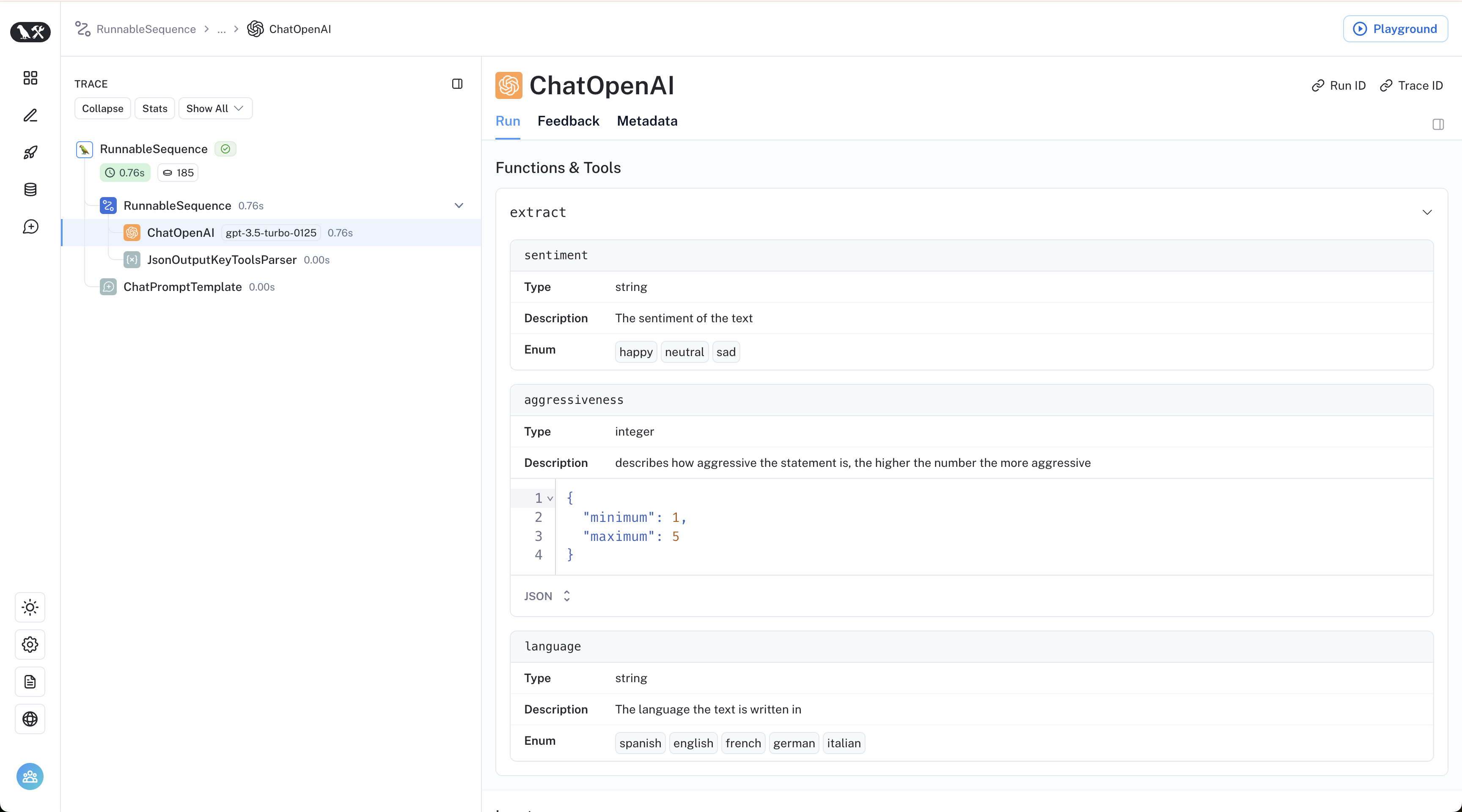Classify Text into Labels
Tagging means labeling a document with classes such as:
- sentiment
- language
- style (formal, informal etc.)
- covered topics
- political tendency
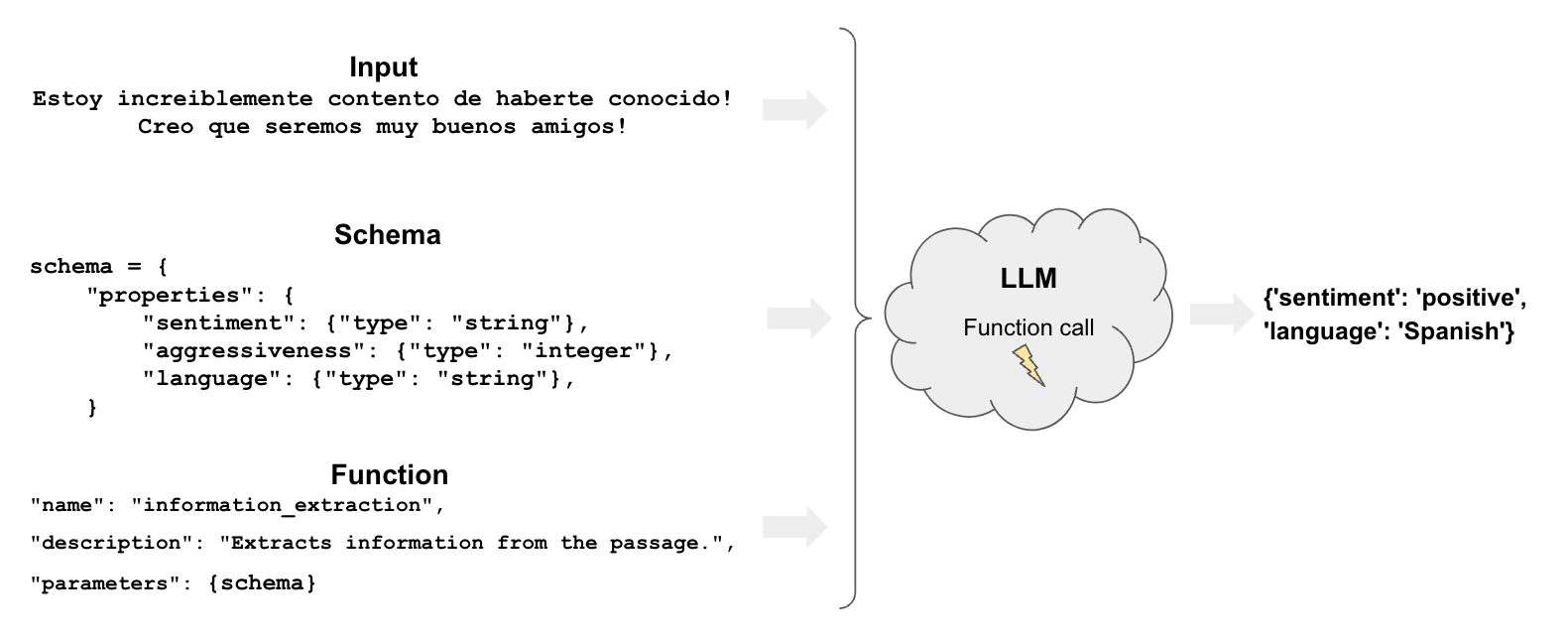
Overview
Tagging has a few components:
function: Like extraction, tagging uses functions to specify how the model should tag a documentschema: defines how we want to tag the document
Quickstart
Let’s see a very straightforward example of how we can use OpenAI tool
calling for tagging in LangChain. We’ll use the
.withStructuredOutput() method supported by OpenAI models:
- npm
- yarn
- pnpm
npm i langchain @langchain/openai @langchain/core zod
yarn add langchain @langchain/openai @langchain/core zod
pnpm add langchain @langchain/openai @langchain/core zod
Let’s specify a Pydantic model with a few properties and their expected type in our schema.
import { ChatPromptTemplate } from "@langchain/core/prompts";
import { ChatOpenAI } from "@langchain/openai";
import { z } from "zod";
const taggingPrompt = ChatPromptTemplate.fromTemplate(
`Extract the desired information from the following passage.
Only extract the properties mentioned in the 'Classification' function.
Passage:
{input}
`
);
const classificationSchema = z.object({
sentiment: z.string().describe("The sentiment of the text"),
aggressiveness: z
.number()
.int()
.min(1)
.max(10)
.describe("How aggressive the text is on a scale from 1 to 10"),
language: z.string().describe("The language the text is written in"),
});
// LLM
const llm = new ChatOpenAI({
temperature: 0,
model: "gpt-3.5-turbo-0125",
});
const llmWihStructuredOutput = llm.withStructuredOutput(classificationSchema);
const taggingChain = taggingPrompt.pipe(llmWihStructuredOutput);
const input =
"Estoy increiblemente contento de haberte conocido! Creo que seremos muy buenos amigos!";
await taggingChain.invoke({ input });
{ sentiment: "positive", aggressiveness: 1, language: "Spanish" }
As we can see in the example, it correctly interprets what we want.
The results vary so that we may get, for example, sentiments in different languages (‘positive’, ‘enojado’ etc.).
We will see how to control these results in the next section.
Finer control
Careful schema definition gives us more control over the model’s output.
Specifically, we can define:
- possible values for each property
- description to make sure that the model understands the property
- required properties to be returned
Let’s redeclare our Pydantic model to control for each of the previously mentioned aspects using enums:
import { z } from "zod";
const classificationSchema = z.object({
sentiment: z
.enum(["happy", "neutral", "sad"])
.describe("The sentiment of the text"),
aggressiveness: z
.number()
.int()
.min(1)
.max(5)
.describe(
"describes how aggressive the statement is, the higher the number the more aggressive"
),
language: z
.enum(["spanish", "english", "french", "german", "italian"])
.describe("The language the text is written in"),
});
const taggingPrompt = ChatPromptTemplate.fromTemplate(
`Extract the desired information from the following passage.
Only extract the properties mentioned in the 'Classification' function.
Passage:
{input}
`
);
// LLM
const llm = new ChatOpenAI({
temperature: 0,
model: "gpt-3.5-turbo-0125",
});
const llmWihStructuredOutput = llm.withStructuredOutput(classificationSchema);
const chain = taggingPrompt.pipe(llmWihStructuredOutput);
Now the answers will be restricted in a way we expect!
const input =
"Estoy increiblemente contento de haberte conocido! Creo que seremos muy buenos amigos!";
await chain.invoke({ input });
{ sentiment: "happy", aggressiveness: 3, language: "spanish" }
const input = "Estoy muy enojado con vos! Te voy a dar tu merecido!";
await chain.invoke({ input });
{ sentiment: "sad", aggressiveness: 5, language: "spanish" }
const input =
"Weather is ok here, I can go outside without much more than a coat";
await chain.invoke({ input });
{ sentiment: "neutral", aggressiveness: 3, language: "english" }
The LangSmith trace lets us peek under the hood: